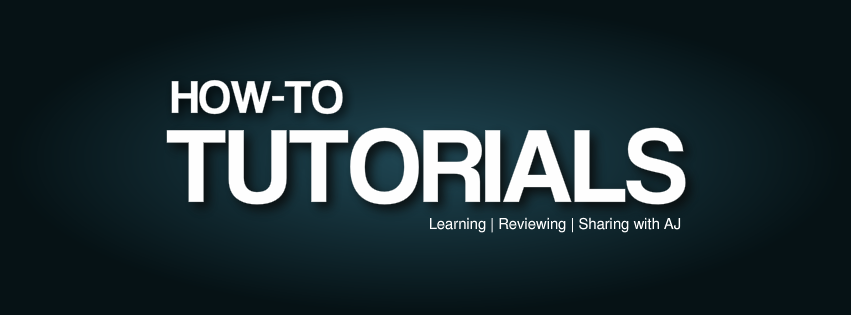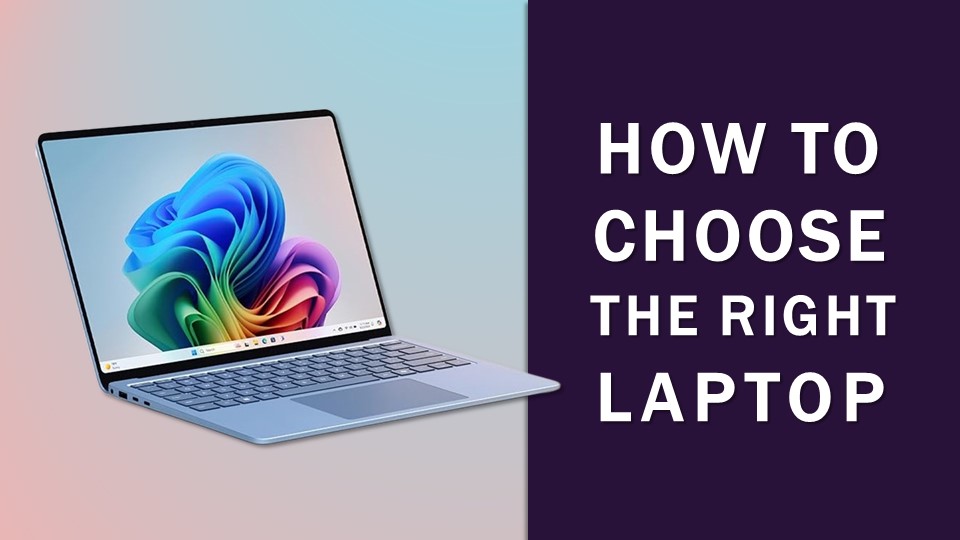AJ’s How-To Tutorials YouTube Channel
One of my philosophies in life is to share my knowledge with anyone who is willing and open to learn. In today’s internet era, information is freely available online. However, with so much information available online, it’s difficult to decipher the good from the bad, and the best from the good. Over the past few years, I started a How-To Tutorials YouTube channel in the hopes of learning and sharing my knowledge with others.
Since I started my YouTube channel, I’ve created and uploaded over 800 video tutorials so far. Most of these videos were tutorials on various topics which I will share in a moment, but many of these videos were reviews on products and services that I’ve used and tested. Since early 2015, I’ve been honing my video creation skills by using a variety of video creation software. And many of these Video Reviews and Tutorials cover these video platforms that I’ve used so far.
Including video on a landing page can increase conversion by 80%. (Hubspot, 2016)
Explaindio Video Creator 4.0
Talking about Video Creation Platforms, I’ve been using Explaindio Video Creator (EVC) since it first launched back in 2015. Explaindio is a really cool video creation software with which you can create whiteboard sketch or explainer videos. These types of videos have become very popular over the past few years and do not show signs of stopping. Sketch videos are very effective in helping convey your message while retaining the attention of your audience. With Explaindio you can also create other types of video, for example, Kinetic Text videos and other animation-type videos.
87% of online marketers use video content in their marketing. (Hubspot, 2016)
The current version of Explaindio is v4.0 and it has been vastly improved since it first came out. I’ve been an Explaindio beta-tested since EVC 2.0 and have seen major improvements in this video creation software. Below are a few videos that I’ve created on Explained 4.0, including my review video.
Explaindio 4.0 Review & Tutorials
PowerPoint Office 365 Tutorials
90% of users say that product videos are helpful in the decision process. (Hubspot, 2016)
Another very useful tool that I use in my video creation is PowerPoint 2016 (Office 365 version). Yes, you heard that right…I said PowerPoint. When you hear about PPT, you probably think boring presentations.
I’ve used PowerPoint for many years when I worked in the corporate world. However, the latest version of PPT 2016 is packed with a lot of features that you can use in your video creation. The Office 365 version is different from the regular Office 2016 version because it is an on-going subscription service. That is the reason why, you will always have the latest version as well as all the new features that are added to the program.
Apart from video creation capabilities of PPT 2016, you can also use it as a graphic design application. I’ve been using the latest version of PowerPoint since late 2016 and have created several video tutorials that cover many of the features and functionality of PowerPoint 2016.
PowerPoint Tutorials
There are so many different video-related software applications that I’ve used in the past couple of years. I will share many of these in a separate blog post and also show you how you can effectively make use of these resources to boost your video creation skills. As you may have noticed from the Video Stats that I shared in this blog post, videos are increasing in popularity and help boost engagement and conversions.
Apart from video creation applications, I’ve also created a variety of other video reviews and tutorials on my YouTube channel. Some of these include videos on: Windows 10, Gifzign, Youzign, Audacity, Easy Animator, Wonderfox Video Converter, Wonderfox Video to GIF Converter, Fotojet, Canva, BSR Screen Recorder, and many others.
Additionally, I’ve also tried and tested a variety of Free Online Resources, and have created several videos sharing these useful resources. In the meantime, you can check my How-To Tutorials YouTube channel (click banner below).
I will be creating a separate blog post to share many of these online resources at a later time, so stay tuned. I will also be giving away free gifts every month to my subscribers, so feel free to subscribe below to receive my latest updates and receive my free gifts.