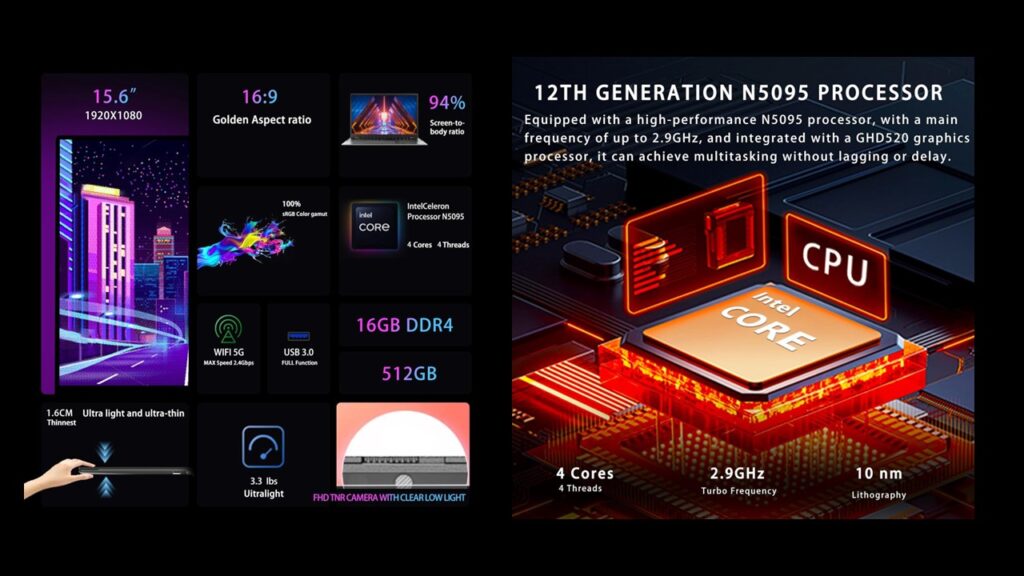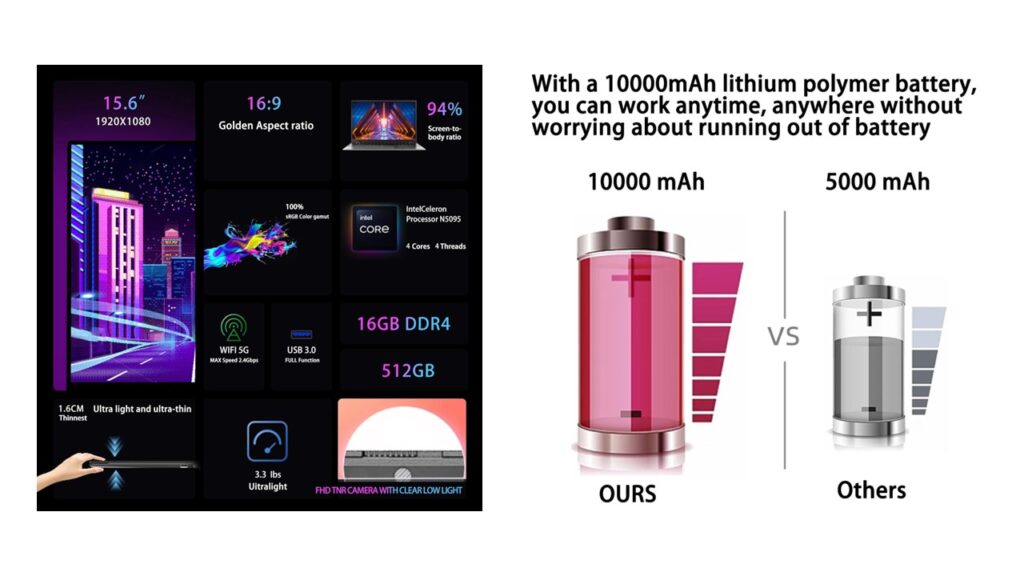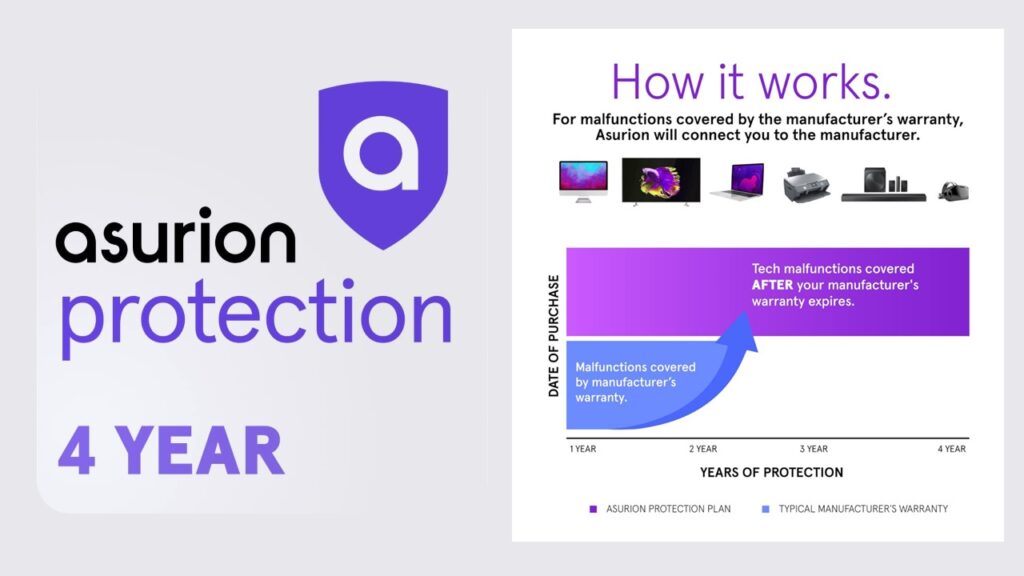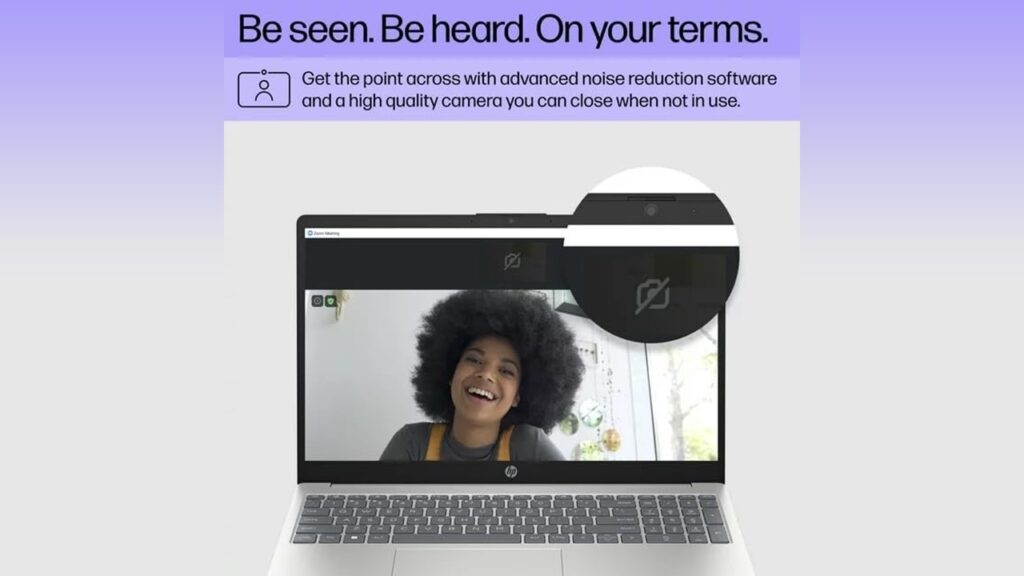How to Choose the Right Laptop for College
Starting college and need a laptop? We’ve got you covered with the top 20 key considerations some of which include the type of CPU, graphics card, RAM (Random Access Memory), hard-drive, operating system, the different types of ports, battery life, and much more. Knowing these key specifications and aspects of laptops will help you make the right decision on the type of laptop that will best suit your needs. Let’s dive into the world of laptops!
Computer Specs that Matter
When choosing laptops, the CPU is crucial. A powerful processor like an Intel i5 or i7 can handle multitasking and demanding applications, making your college assignments smoother and more efficient.
RAM is another key factor to consider. At least 8GB of RAM is recommended for most tasks, but 16GB or more will ensure your laptop runs smoothly even with multiple applications open.
Storage options are vital for laptops. SSDs provide faster boot times and quicker access to files compared to traditional HDDs. A 256GB SSD is a good starting point, but 512GB or more is ideal for more storage space.
Laptop Portability
Campus life means being on the move. A lightweight laptop will be your back’s best friend from dorm room to classroom. Opt for a sleek, portable model to make transitions between classes and study sessions as smooth as possible.
Finding the perfect balance between portability and performance is key. Look for laptops with long battery life, so you don’t have to worry about constantly finding an outlet. A lightweight design paired with robust features will keep you productive on the go.
Consider laptops with durable designs that can withstand the hustle and bustle of campus life. Look for models with solid-state drives (SSDs) for faster boot times and data access, ensuring you stay efficient without being weighed down by heavy hardware.
Laptop Battery Life
Ever been stuck without an outlet in the middle of an important lecture? Laptops with long-lasting batteries ensure you stay powered through all your study sessions, making them a must-have for students on the go.
Choosing a laptop with a durable battery means less time hunting for outlets and more time focusing on your tasks. Modern laptops often provide impressive battery life, allowing you to work, study, and play without constant recharging.
With advancements in battery technology, some laptops can now last up to 15 hours on a single charge. This is perfect for those long days filled with back-to-back classes, study groups, and late-night study marathons.
Laptop Screen Resolution
When choosing laptops, screen size and resolution are key. A larger, high-resolution display enhances both productivity and entertainment, making it easier to multitask or enjoy movies. Consider what you’ll use it for most when deciding.
For avid Netflix bingers and gamers, a laptop with a 4K resolution can transform your viewing experience. Crisp visuals and vibrant colors bring shows and games to life, providing an immersive experience that standard displays can’t match.
Researchers and professionals might prefer laptops with larger screens and higher resolutions to comfortably view multiple documents or applications simultaneously. This can boost productivity, reducing the need to constantly switch between tabs or windows.
Ergonomic Keyboard & Comfort
From typing essays to sending emails, the comfort of your laptop’s keyboard is essential. Look for a keyboard that feels natural under your fingers. This can make a significant difference in your typing speed and overall experience.
When choosing laptops, consider the keyboard’s layout and key travel. A well-designed keyboard can reduce strain on your fingers and wrists, making long typing sessions more bearable. It’s an often overlooked feature that can greatly enhance your daily use.
Try out different keyboards before settling on a laptop. What feels comfortable for one person might not be ideal for another. Pay attention to the spacing between keys and the tactile feedback. Ensuring your keyboard feels just right can improve productivity and comfort.
Laptop Ports and Connectivity
When choosing laptops, ensure it has the right ports for your needs. USB, HDMI, and Thunderbolt can connect various devices, from external drives to high-definition displays, making your laptop more versatile and functional.
Not all laptops come with the same connectivity options. USB ports are standard, but Thunderbolt offers faster data transfer speeds and more versatility. HDMI ports are essential for connecting to external monitors or TVs, providing an enhanced viewing experience.
If you frequently connect multiple devices, consider laptops with multiple USB-C or Thunderbolt ports. These ports support high-speed data transfer and power delivery, making it easier to connect peripherals and keep your devices charged during use.
Laptop Speakers & Sound

Good speakers can transform your laptops into a powerful sound system, perfect for study breaks or movie nights. Whether you’re listening to your favorite tunes or watching the latest blockbuster, quality audio can make all the difference.
Investing in a set of quality speakers for your laptops can elevate your audio experience. From crystal-clear dialogues to immersive sound effects, good speakers can enhance your entertainment and make every moment more enjoyable.
Laptops with good speakers can provide an immersive audio experience, perfect for unwinding after a long day. Whether you’re catching up on a series or having a virtual hangout, great sound quality can make it all more engaging and fun.
Laptop Reliability & Durability
College life can be tough, but your laptop doesn’t have to be. Durable laptops are designed to withstand drops, spills, and more. Invest in one that can handle a bit of roughhousing and keep up with your busy schedule.
A sturdy laptop is a must for college students constantly on the move. Look for laptops with reinforced frames and spill-resistant keyboards. These features ensure your device can endure the occasional drop or accidental spill without missing a beat.
Don’t let a minor accident ruin your laptop. Opt for models known for their durability, such as those with military-grade certifications. These laptops are built to last, providing peace of mind no matter where your college adventures take you.
Laptop Operating System

Choosing the right operating system for your laptop is crucial. Mac, Windows, or Chrome OS each come with unique features that cater to different needs. Consider what software you’ll be using most frequently before making a decision.
Mac laptops are known for their sleek design and seamless integration with other Apple products. They are great for creative professionals and users who value a simple, intuitive interface. However, they can be more expensive than other options.
Windows laptops offer a wide variety of choices in terms of hardware and price. They are highly compatible with a vast range of software, making them suitable for both personal and professional use. Windows OS is also favored by gamers for its extensive game library.
Laptop Hard Drive & RAM
RAM (Random Access Memory) is another key factor to consider. At least 8GB of RAM is recommended for most tasks, but 16GB or more will ensure your laptop runs smoothly even with multiple applications open.
Storage options are vital for laptops. SSDs provide faster boot times and quicker access to files compared to traditional HDDs. A 256GB SSD is a good starting point, but 512GB or more is ideal for more storage space.
Laptop Graphics Card (GPU)
Into gaming or design? A laptop with a solid graphics card means smoother visuals and better performance. For gamers, this translates to less lag and higher frame rates. Designers will appreciate the enhanced detail and color accuracy.
When choosing laptops, consider those with dedicated GPUs like NVIDIA or AMD. These provide superior performance compared to integrated graphics. A powerful GPU can handle intensive tasks such as 3D rendering, video editing, and high-end gaming effortlessly.
Investing in a laptop with a good graphics card also future-proofs your device. As software and games evolve, they demand more from your hardware. Ensuring your laptop is equipped with a robust GPU can keep it relevant and efficient for years to come.
Laptop Cooling Vents
Looking for laptops that stay cool under pressure? It’s vital to ensure your device performs well even during intensive tasks. A laptop with good thermal management can prevent performance drops during crucial moments, making it ideal for gaming or heavy workloads.
Many modern laptops feature advanced cooling systems, such as dual fans or vapor chamber technology, to maintain optimal temperatures. Brands like Dell and ASUS are known for integrating these technologies, offering users a smooth experience without overheating issues.
Choosing a laptop with efficient cooling ensures longevity and reliability. Overheating can damage internal components over time. By investing in a laptop with superior thermal management, you’re not only safeguarding performance but also extending the device’s lifespan.
Finding a Budget Friendly Laptop

Choosing the right laptop on a college budget can be challenging. Focus on essential features like a good processor, enough RAM, and solid battery life. Prioritize what you need for your courses, not just the latest tech trends.
Consider refurbished laptops as a budget-friendly option. They often come with warranties and are thoroughly tested. You can get high-quality machines at a fraction of the cost. Just make sure to buy from a reputable source to avoid any issues.
Look for student discounts and special offers. Many tech retailers and manufacturers provide significant savings for students. Don’t forget to check for deals around major holidays or back-to-school seasons. Balancing specs and price can help you get the best value.
Laptop Extended Warranty
When choosing laptops for college, don’t overlook a solid warranty plan. It’s like insurance for your tech, offering peace of mind amid the chaos of academic life. A good warranty can save you from unexpected repair costs and downtime.
A comprehensive warranty plan for laptops often includes accidental damage protection. This means spills, drops, and other mishaps won’t leave you stranded without your essential device. Investing in a good warranty is investing in your peace of mind and academic success.
Look for laptops that come with manufacturer warranties covering at least one year. Some brands offer extended warranties or additional coverage options. This ensures that if anything goes wrong, you’re covered without having to dig deep into your pockets.
Laptop Brands to Consider
When shopping for laptops, researching brands for reliability and customer service is crucial. A reputable brand ensures that if you encounter issues, you can expect helpful and prompt support, saving you time and frustration.
Brands with strong customer service reputations often provide extended warranties and robust support networks. These additional perks can be lifesavers if your laptop needs repairs or troubleshooting, allowing you to get back to work quickly with minimal downtime.
Reading reviews and testimonials about laptops from various brands can give you a clearer picture of what to expect. Not only will you learn about product reliability, but you’ll also gain insights into the brand’s customer service quality, helping you make an informed decision. Some of the reputable laptop brands include, Apple, ASUS, Samsung, HP, Acer, Microsoft, and Dell.
Eco-Friendly Laptops

Many laptop brands are now focusing on eco-friendly practices. They use recycled materials and energy-efficient components to reduce their carbon footprint. Choosing these laptops not only helps the environment but also promotes a sustainable future.
When shopping for laptops, consider those with certifications like EPEAT or ENERGY STAR. These labels indicate the product meets specific environmental standards. Opting for such laptops supports brands that prioritize sustainability and energy efficiency.
Some brands offer trade-in programs to recycle old laptops responsibly. Participating in these programs ensures that electronic waste is managed properly. It’s a win-win: you get a discount on your new purchase, and the environment benefits from reduced waste.
Laptop Touchscreen Tips
Touchscreen laptops can significantly enhance your creative projects. They allow for easy drawing and designing directly on the screen, offering a more intuitive experience. Plus, they’re perfect for quickly navigating through your files and applications with just a touch.
A touchscreen laptop is great for quick and easy navigation. Whether you’re browsing the web or flipping through your favorite photos, the touchscreen functionality makes it all a breeze. You’ll wonder how you ever managed without it!
If you love to draw or take handwritten notes, a touchscreen laptop can be a game-changer. It offers the flexibility to switch between typing and writing seamlessly. Plus, many come with stylus support, making them perfect for artists and note-takers alike.
Laptop Webcam
For virtual lectures or family calls, having a good webcam on your laptops can make a significant difference. Clear video quality helps in better communication and creates a more engaging experience for both parties.
Investing in a high-quality webcam for your laptops ensures that you’re always seen clearly, whether it’s for a professional meeting or catching up with loved ones. Look for features like HD resolution and low-light correction for the best results.
A reliable webcam on your laptops can also enhance your online learning experience. With better video clarity, you can participate more effectively in discussions and presentations, making your educational journey smoother and more interactive.
Laptop Security

Laptops today come with advanced anti-theft features like fingerprint sensors. These sensors add an extra layer of security, ensuring that only you can access your device. It’s peace of mind knowing your data is safe, even if your laptop goes missing.
Fingerprint sensors on laptops are more than just cool tech. They help prevent unauthorized access to your sensitive information. With this feature, you can feel confident that your data remains secure, protecting your personal and professional life from potential threats.
Laptops equipped with fingerprint sensors provide a robust defense against theft and data breaches. This simple yet effective technology ensures that your laptop is only accessible to you, adding a crucial layer of protection in today’s digital world. Stay secure and worry-free!
Preinstalled Software
Many laptops come pre-loaded with useful software, like office suites and antivirus programs. This can save you money, as you won’t need to purchase these essential apps separately. Always check the software bundle when shopping for laptops.
Some laptops include free trials of premium software, which can be a great way to test out new programs before committing to a purchase. Keep an eye out for these offers, as they can add significant value to your new laptop.
Educational software and creative tools are often bundled with laptops aimed at students and professionals. These packages can enhance productivity and creativity, providing you with powerful tools right out of the box. Don’t overlook these benefits when choosing your next laptop.
Conclusion: Choosing the Right Laptop
In conclusion, choosing the right laptop for college involves considering a variety of factors from budget and performance to portability and battery life. By taking these 20 key considerations into account, you can find a laptop that fits your academic and personal needs seamlessly. Happy laptop hunting, and may your college years be tech-savvy and productive with the right device!
Laptop Specs: Frequently Asked Questions
What CPU is recommended for multitasking and demanding applications in a laptop?
A powerful processor like an Intel i5 or i7 is recommended for multitasking and demanding applications.
How much RAM is considered sufficient for most tasks on a laptop?
At least 8GB of RAM is recommended for most tasks, but 16GB or more is ideal.
Why are SSDs preferred over HDDs for storage in laptops?
SSDs provide faster boot times and quicker access to files compared to traditional HDDs.
What screen resolution is recommended for gamers and Netflix bingers?
A 4K resolution is recommended for gamers and Netflix bingers as it provides crisp visuals and vibrant colors.
What should you consider about a laptop’s keyboard for comfort during long typing sessions?
Consider the keyboard’s layout, key travel, and tactile feedback to ensure comfort during long typing sessions.
Why is battery life important for college students when choosing a laptop?
Long battery life ensures you stay powered through study sessions and lectures without constantly needing to find an outlet.
What type of graphics card is beneficial for gamers and designers?
A dedicated GPU like NVIDIA or AMD is beneficial for gamers and designers as it provides superior performance.
What type of laptops are recommended for their durability in college life?
Laptops with reinforced frames, spill-resistant keyboards, and military-grade certifications are recommended for their durability.
What eco-friendly practices are laptop brands focusing on?
Many laptop brands use recycled materials and energy-efficient components to reduce their carbon footprint.
Why might touchscreen laptops be advantageous for creative projects?
Touchscreen laptops enhance creative projects by allowing easy drawing and designing directly on the screen, offering a more intuitive experience.