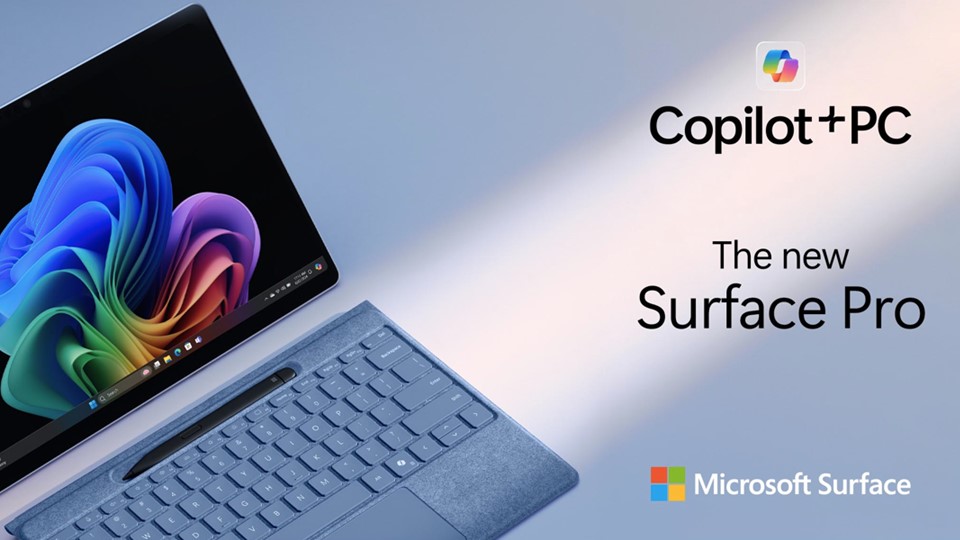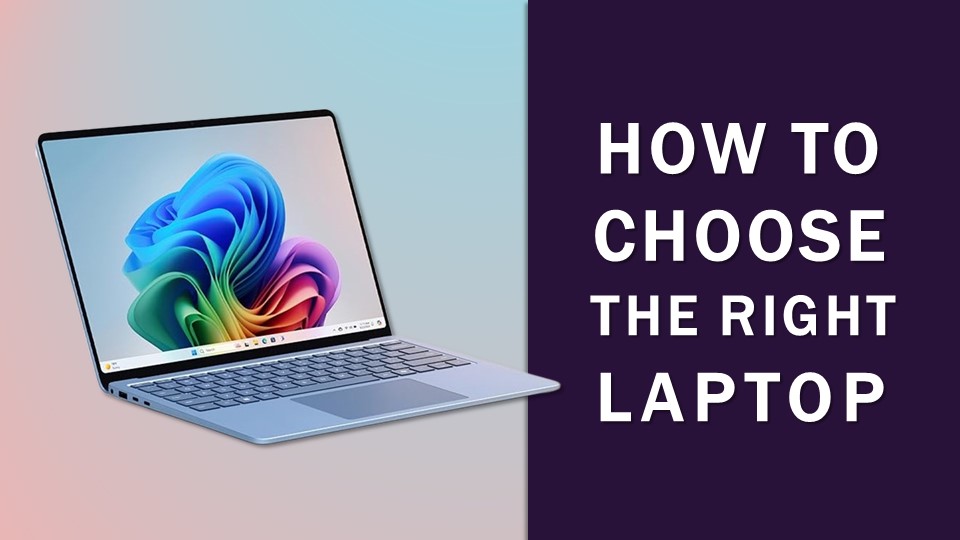Laptops vs Desktops: Pros & Cons
Importance of Choosing the Right Computer
Choosing the right computer is crucial, as it can significantly impact productivity, entertainment, and overall user experience. The decision between a laptop and a desktop depends on various factors such as performance needs, portability, and budget. Understanding these elements helps users make informed choices that align with their specific requirements. Whether for gaming, work, or casual use, the right computer can enhance efficiency and satisfaction.
Laptops and desktops serve different purposes and offer unique advantages. Laptops are known for their portability and convenience, making them ideal for on-the-go use. Desktops, on the other hand, are typically more powerful and customizable, suitable for intensive tasks like gaming or graphic design. Each type has its pros and cons, which will be explored in this blog to help you decide which suits your needs best.
Laptops vs Desktops: Portability
Advantages of Laptop Portability
Laptops are designed for portability, making them perfect for users who need to work or study from different locations. Their lightweight and compact design allows for easy transportation in backpacks or briefcases. This mobility is especially beneficial for business travelers, students, and digital nomads who require access to their work or entertainment wherever they go.
Limitations of Desktop Mobility
Desktops are stationary by nature, making them unsuitable for users who need to work from multiple locations. Their bulkiness and need for external peripherals like monitors, keyboards, and mice limit their portability. While desktops offer superior performance, their lack of mobility can be a significant drawback for those who need to move frequently or work in different environments.
Laptops vs Desktops: Performance
Performance Capabilities of Desktops
Desktops typically offer superior performance compared to laptops, thanks to their larger components and better cooling systems. They can handle intensive tasks such as video editing, 3D rendering, and gaming with ease. The ability to upgrade components like the CPU, GPU, and RAM allows desktops to maintain high performance over time, making them a preferred choice for power users.
Performance Limitations of Laptops
While laptops offer decent performance for everyday tasks, they often struggle with more demanding applications due to their compact size and thermal limitations. High-performance laptops tend to be bulkier and more expensive. Despite advancements in technology, laptops still lag behind desktops in terms of raw power, making them less ideal for heavy-duty computing tasks.
Laptops vs Desktops: Cost Comparison
Initial Cost Comparison
The initial cost of laptops and desktops can vary widely based on specifications and brand. Generally, desktops offer better performance for the price compared to laptops. However, high-end laptops like the Microsoft Surface Laptop (2024) provide a balance of performance and portability, albeit at a higher cost. Budget considerations are crucial when deciding between these two options.
Long-Term Value and Upgrades
Desktops often provide better long-term value due to their upgradability. Users can replace or upgrade components like the GPU, CPU, and RAM to keep the system up-to-date. Laptops, on the other hand, have limited upgrade options, making them more challenging to maintain over time. Investing in a desktop can offer more flexibility and longevity, though it may require a higher initial investment.
Laptops vs Desktops: Upgradability & Customization
Upgradability of Desktops
Desktops are highly upgradable, allowing users to replace or add components to enhance performance. This flexibility makes desktops a future-proof investment, as users can easily upgrade their systems to meet new software requirements or improve gaming performance. Custom-built desktops offer even more customization options, catering to specific needs and preferences.
Customization Options for Laptops
Laptops offer limited customization options compared to desktops. While some high-end models allow for RAM and storage upgrades, most components are soldered onto the motherboard, restricting upgrade possibilities. However, laptops like the Acer Swift Go 14 provide a good balance of performance and portability, making them suitable for users who prioritize convenience over customization.
Laptops vs Desktops: Ergonomics & Space
Ergonomic Advantages of Desktops
Desktops offer superior ergonomic setups, as users can choose their preferred monitors, keyboards, and mice. This flexibility allows for a more comfortable and efficient workspace, reducing the risk of strain and injury. Adjustable monitor stands and ergonomic chairs further enhance the user experience, making desktops ideal for long hours of work or gaming.
Space-Saving Benefits of Laptops
Laptops are compact and require minimal space, making them perfect for small apartments or crowded offices. Their all-in-one design eliminates the need for external peripherals, reducing clutter. This space-saving advantage is particularly beneficial for students, remote workers, and those living in limited spaces, allowing them to set up a functional workspace anywhere.
Conclusion
Recap of the Key Points Discussed
In this blog, we explored the pros and cons of laptops and desktops across various factors such as portability, performance, cost, upgradability, and ergonomics. Laptops offer portability and convenience, while desktops provide superior performance and customization. Both have their strengths and weaknesses, making the choice dependent on individual needs and preferences.
Recommendations Based on User Needs
For users who prioritize mobility and convenience, laptops like the Microsoft Surface Laptop (2024) and Acer Swift Go 14 are excellent choices. Those who need powerful performance and customization should consider desktops. It’s essential to assess your specific requirements, such as work, gaming, or creative tasks, to make an informed decision that best suits your lifestyle and budget.
AFFILIATE DISCLAIMER: If you use the links on this page to purchase any mentioned product, I may earn a commission as an affiliate.