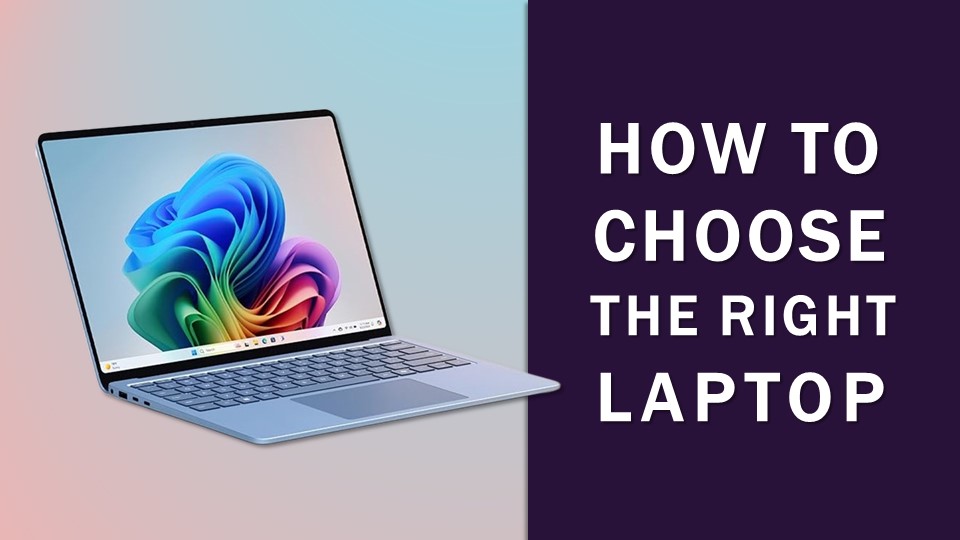Microsoft Copilot: A Comprehensive Overview
AI (Artificial Intelligence) chatbots and virtual assistants have been the buzz in the past little while and are here to stay. By now, I’m sure you’ve heard about ChatGPT, developed by Open AI, which is an artificial intelligence research company. In this beginner’s guide, you learn the basics of Copilot and how to use make use of it in your daily lives.
Microsoft uses ChatGPT in Copilot which is what this blog post is about. You’ll learn about Copilot’s features, benefits, and limitations. We will also cover some key aspects of copyright from content generated through Coplilot. In fact, much of the content of this blog post was generated using Microsoft’s Copilot.
What is Microsoft Copilot?
Microsoft Copilot is an innovative AI-powered tool designed to assist developers, writers, and creators in their daily tasks. Whether you’re writing code, drafting an email, or brainstorming ideas, Copilot aims to enhance productivity and creativity.
Copilot’s text generation capabilities are a game-changer. Craft engaging paragraphs, LinkedIn posts, or social media captions with ease. Plus, if you’re stuck, simply paste your existing work into Copilot for grammar and spelling suggestions.
In this blog post, we’ll delve into the main features, benefits, and limitations of Microsoft Copilot, as well as briefly compare it to other generative AI products like OpenAI’s Codex and GitHub Copilot..
Features of Microsoft Copilot
1. Code Generation and Suggestions
Copilot shines when it comes to coding. It can generate code snippets, suggest completions, and even help with debugging. Developers can write faster and more efficiently by leveraging Copilot’s expertise. The AI model behind Copilot is based on GPT-4 and GPT-4 Turbo, which ensures high-quality code suggestions.
2. Natural Language Interaction
Copilot understands natural language queries. You can ask it questions, request explanations, or seek assistance, and it responds in a conversational manner. This feature makes Copilot accessible to both seasoned developers and beginners.
3. Image Creation with Designer
Copilot’s Designer tool allows users to create AI-generated images. Whether you need artwork, logos, or visual content, Copilot can assist. The Pro version offers up to 100 image boosts per day, making it ideal for designers and content creators¹.
4. Custom Copilot GPTs
With the Copilot Builder tool, users can create custom GPTs (Generative Pre-trained Transformers). Tailor Copilot to your specific needs by training it on domain-specific data.
Benefits of Using Microsoft Copilot
1. Increased Productivity
Copilot accelerates the coding process by providing relevant code snippets. Developers spend less time on repetitive tasks and more time solving complex problems³. Writers benefit from faster content creation and improved brainstorming.
2. Enhanced Creativity
Copilot’s natural language interaction fosters creativity. It’s like having an AI co-writer who understands context and generates novel ideas. Designers appreciate the quick image creation capabilities, allowing them to explore visual concepts effortlessly.
3. Integration with Microsoft 365 Apps
Subscribers to Microsoft 365 Personal and Family plans can use Copilot within Microsoft apps. This seamless integration streamlines workflows across platforms.
Limitations of Microsoft Copilot
1. Subscription Cost
While the basic Copilot version is free, the Pro version requires a $20 monthly subscription. Whether it’s worth the investment depends on individual needs and usage¹. Some users may find the free version sufficient for their requirements.
2. Learning Curve
Copilot’s effectiveness depends on how well users understand its capabilities. New users might need time to adapt and explore its features fully. Proper training and experimentation are essential for maximizing Copilot’s potential.
How Does Microsoft Copilot Compare to Other Generative AI Products?
OpenAI’s Codex
Codex, powered by GPT-3, is another popular AI tool for code generation. While both Copilot and Codex excel in this area, Copilot’s integration with Microsoft 365 apps gives it an edge. Codex lacks the conversational abilities and image creation features found in Copilot.
GitHub Copilot
GitHub Copilot, built on the same technology as Microsoft Copilot, targets developers within the GitHub ecosystem. It offers similar features but lacks the Pro version’s enhancements. Microsoft Copilot’s broader availability and cross-platform integration make it a versatile choice.
How to Use Microsoft Copilot?
Microsoft Copilot is a great AI assistant, but to get the most out of it, it’s important to learn how to use it effectively. It does have a bit of a learning curve, especially if you’re new to AI, but once you get basics, you will have fun using it and also learn its incredible potential.
As mentioned earlier, using this AI chatbot you can do a lot of things like create written content, generate video scripts, write code, produce song and lyrics, generate stunning images, and so much more.
I will be creating another in-depth blog post on How to Use Microsoft Copilot, however, you can watch this video below to learn more.
Copyright Implications of AI-Generated Content
Images: AI-generated images, such as those created by Copilot’s Designer tool, raise interesting copyright questions. Here are some key points:
1. Originality and Authorship
Copyright law typically protects original works created by human authors. Since AI generates images based on existing data, determining authorship becomes complex. Some jurisdictions consider the programmer or user who trained the AI as the author, while others argue that the AI itself is the creator.
2. Derivative Works
If an AI-generated image is based on existing copyrighted material (e.g., a modified photograph), it may be considered a derivative work. Using such images without proper licensing could infringe on the original creator’s rights.
3. Fair Use
Fair use allows limited use of copyrighted material without permission for purposes such as criticism, commentary, education, or parody. Whether AI-generated content qualifies for fair use depends on context and specific use cases.
3. Fair Use
Fair use allows limited use of copyrighted material without permission for purposes such as criticism, commentary, education, or parody. Whether AI-generated content qualifies for fair use depends on context and specific use cases.
Video Scripts and Blog Content: AI-generated scripts and blog content face similar considerations:
1. Ownership and Attribution
If you use AI-generated content, ensure proper attribution. Acknowledge that it was generated by an AI tool. Some platforms may require disclosure when publishing AI-generated content.
Songs: Melodies and Lyrics
AI can compose melodies and lyrics, but these may resemble existing songs. Licensing and copyright clearance are crucial. If you intend to use AI-generated music commercially, consult legal experts.
Programming Code: Ownership and Licensing
AI-generated code snippets are subject to copyright law. Copilot’s code suggestions are based on publicly available code, so be cautious about using them directly in proprietary projects. Review licenses (e.g., open-source licenses) associated with the code.
Using AI-Generated Content for Commercial Purposes
1. Licensing
Some AI-generated content may be freely usable, while others require licensing. Read the terms of use for specific AI tools to understand their licensing policies.
2. Due Diligence
Before using AI-generated content commercially, verify its originality, uniqueness, and compliance with copyright laws. Consult legal professionals to ensure you’re on the right side of copyright regulations.
Remember that copyright laws vary by country, and legal advice is essential when dealing with AI-generated content. While AI tools like Copilot enhance productivity, responsible usage is crucial to avoid legal pitfalls.
Conclusion
In conclusion, Microsoft Copilot is a powerful assistant that combines code generation, natural language interaction, and image creation. Its Pro version caters to professionals seeking advanced features, while the free version remains accessible to all. As the AI landscape evolves, Copilot continues to be a valuable tool for boosting productivity and creativity in various domains⁴. Give it a try and experience the future of AI collaboration!
AFFILIATE DISCLAIMER: If you use the links on this page to purchase any mentioned product, I may earn a commission as an affiliate.
CREDITS: Much of the content of this blog post was created using Microsoft Copilot. Below are credits to the sources Copilot used to generate this content. However, I edited the content because I didn’t want to use it as is in order to avoid issues with duplicate content or copyright.
Sources: Conversation with Copilot, 2024-05-25
(1) Microsoft Copilot vs. Copilot Pro: Is the subscription fee worth it?
(2) Microsoft Copilot: Pros and Cons – Victory.
(3) Microsoft Copilot vs. Copilot Pro: Is the subscription fee worth it?
(4) Microsoft Copilot for Microsoft 365—Features and Plans | Microsoft 365.